Reading JSON files#
Arrow supports reading columnar data from line-delimited JSON files. In this context, a JSON file consists of multiple JSON objects, one per line, representing individual data rows. For example, this file represents two rows of data with four columns “a”, “b”, “c”, “d”:
{"a": 1, "b": 2.0, "c": "foo", "d": false}
{"a": 4, "b": -5.5, "c": null, "d": true}
The features currently offered are the following:
multi-threaded or single-threaded reading
automatic decompression of input files (based on the filename extension, such as
my_data.json.gz)sophisticated type inference (see below)
Note
Currently only the line-delimited JSON format is supported.
Usage#
JSON reading functionality is available through the pyarrow.json module.
In many cases, you will simply call the read_json() function
with the file path you want to read from:
>>> from pyarrow import json
>>> fn = 'my_data.json'
>>> table = json.read_json(fn)
>>> table
pyarrow.Table
a: int64
b: double
c: string
d: bool
>>> table.to_pandas()
a b c d
0 1 2.0 foo False
1 4 -5.5 None True
Automatic Type Inference#
Arrow data types are inferred from the JSON types and values of each column:
JSON null values convert to the
nulltype, but can fall back to any other type.JSON booleans convert to
bool_.JSON numbers convert to
int64, falling back tofloat64if a non-integer is encountered.JSON strings of the kind “YYYY-MM-DD” and “YYYY-MM-DD hh:mm:ss” convert to
timestamp[s], falling back toutf8if a conversion error occurs.JSON arrays convert to a
listtype, and inference proceeds recursively on the JSON arrays’ values.Nested JSON objects convert to a
structtype, and inference proceeds recursively on the JSON objects’ values.
Thus, reading this JSON file:
{"a": [1, 2], "b": {"c": true, "d": "1991-02-03"}}
{"a": [3, 4, 5], "b": {"c": false, "d": "2019-04-01"}}
returns the following data:
>>> table = json.read_json("my_data.json")
>>> table
pyarrow.Table
a: list<item: int64>
child 0, item: int64
b: struct<c: bool, d: timestamp[s]>
child 0, c: bool
child 1, d: timestamp[s]
>>> table.to_pandas()
a b
0 [1, 2] {'c': True, 'd': 1991-02-03 00:00:00}
1 [3, 4, 5] {'c': False, 'd': 2019-04-01 00:00:00}
Customized parsing#
To alter the default parsing settings in case of reading JSON files with an
unusual structure, you should create a ParseOptions instance
and pass it to read_json(). For example, you can pass an explicit
schema in order to bypass automatic type inference.
Similarly, you can choose performance settings by passing a
ReadOptions instance to read_json().
Incremental reading#
For memory-constrained environments, it is also possible to read a JSON file
one batch at a time, using open_json().
In this case, type inference is done on the first block and types are frozen afterwards.
To make sure the right data types are inferred, either set
ReadOptions.block_size to a large enough value, or use
ParseOptions.explicit_schema to set the desired data types explicitly.