Integrating PyArrow with R#
Arrow supports exchanging data within the same process through the The Arrow C data interface.
This can be used to exchange data between Python and R functions and methods so that the two languages can interact without any cost of marshaling and unmarshaling data.
Note
The article takes for granted that you have a Python environment
with pyarrow correctly installed and an R environment with
arrow library correctly installed.
See Python Install Instructions
and R Install instructions
for further details.
Invoking R functions from Python#
Suppose we have a simple R function receiving an Arrow Array to
add 3 to all its elements:
library(arrow)
addthree <- function(arr) {
return(arr + 3L)
}
We could save such a function in a addthree.R file so that we can
make it available for reuse.
Once the addthree.R file is created we can invoke any of its functions
from Python using the
rpy2 library which
enables a R runtime within the Python interpreter.
rpy2 can be installed using pip like most Python libraries
$ pip install rpy2
The most basic thing we can do with our addthree function is to
invoke it from Python with a number and see how it will return the result.
To do so we can create an addthree.py file which uses rpy2 to
import the addthree function from addthree.R file and invoke it:
import rpy2.robjects as robjects
# Load the addthree.R file
r_source = robjects.r["source"]
r_source("addthree.R")
# Get a reference to the addthree function
addthree = robjects.r["addthree"]
# Invoke the function
r = addthree(3)
# Access the returned value
value = r[0]
print(value)
Running the addthree.py file will show how our Python code is able
to access the R function and print the expected result:
$ python addthree.py
6
If instead of passing around basic data types we want to pass around
Arrow Arrays, we can do so relying on the
rpy2-arrow
module which implements rpy2 support for Arrow types.
rpy2-arrow can be installed through pip:
$ pip install rpy2-arrow
rpy2-arrow implements converters from PyArrow objects to R Arrow objects,
this is done without incurring any data copy cost as it relies on the
C Data interface.
To pass to the addthree function a PyArrow array, our addthree.py file needs to be modified
to enable rpy2-arrow converters and then pass the PyArrow array:
import rpy2.robjects as robjects
from rpy2_arrow.pyarrow_rarrow import (rarrow_to_py_array,
converter as arrowconverter)
from rpy2.robjects.conversion import localconverter
r_source = robjects.r["source"]
r_source("addthree.R")
addthree = robjects.r["addthree"]
import pyarrow
array = pyarrow.array((1, 2, 3))
# Enable rpy2-arrow converter so that R can receive the array.
with localconverter(arrowconverter):
r_result = addthree(array)
# The result of the R function will be an R Environment
# we can convert the Environment back to a pyarrow Array
# using the rarrow_to_py_array function
py_result = rarrow_to_py_array(r_result)
print("RESULT", type(py_result), py_result)
Running the newly modified addthree.py should now properly execute
the R function and print the resulting PyArrow Array:
$ python addthree.py
RESULT <class 'pyarrow.lib.Int64Array'> [
4,
5,
6
]
For additional information you can refer to rpy2 Documentation and rpy2-arrow Documentation
Invoking Python functions from R#
Exposing Python functions to R can be done through the reticulate
library. For example if we want to invoke pyarrow.compute.add() from
R on an Array created in R we can do so importing pyarrow in R
through reticulate.
A basic addthree.R script that invokes add to add 3 to
an R array would look like:
# Load arrow and reticulate libraries
library(arrow)
library(reticulate)
# Create a new array in R
a <- Array$create(c(1, 2, 3))
# Make pyarrow.compute available to R
pc <- import("pyarrow.compute")
# Invoke pyarrow.compute.add with the array and 3
# This will add 3 to all elements of the array and return a new Array
result <- pc$add(a, 3)
# Print the result to confirm it's what we expect
print(result)
Invoking the addthree.R script will print the outcome of adding
3 to all the elements of the original Array$create(c(1, 2, 3)) array:
$ R --silent -f addthree.R
Array
<double>
[
4,
5,
6
]
For additional information you can refer to Reticulate Documentation and to the R Arrow documentation
R to Python communication using the C Data Interface#
Both solutions described above use the Arrow C Data interface under the hood.
In case we want to extend the previous addthree example to switch
from using rpy2-arrow to using the plain C Data interface we can
do so by introducing some modifications to our codebase.
To enable importing the Arrow Array from the C Data interface we have to
wrap our addthree function in a function that does the extra work
necessary to import an Arrow Array in R from the C Data interface.
That work will be done by the addthree_cdata function which invokes the
addthree function once the Array is imported.
Our addthree.R will thus have both the addthree_cdata and the
addthree functions:
library(arrow)
addthree_cdata <- function(array_ptr_s, schema_ptr_s) {
a <- Array$import_from_c(array_ptr, schema_ptr)
return(addthree(a))
}
addthree <- function(arr) {
return(arr + 3L)
}
We can now provide to R the array and its schema from Python through the
array_ptr_s and schema_ptr_s arguments so that R can build back
an Array from them and then invoke addthree with the array.
Invoking addthree_cdata from Python involves building the Array we
want to pass to R, exporting it to the C Data interface and then
passing the exported references to the R function.
Our addthree.py will thus become:
# Get a reference to the addthree_cdata R function
import rpy2.robjects as robjects
r_source = robjects.r["source"]
r_source("addthree.R")
addthree_cdata = robjects.r["addthree_cdata"]
# Create the pyarrow array we want to pass to R
import pyarrow
array = pyarrow.array((1, 2, 3))
# Import the pyarrow module that provides access to the C Data interface
from pyarrow.cffi import ffi as arrow_c
# Allocate structures where we will export the Array data
# and the Array schema. They will be released when we exit the with block.
with arrow_c.new("struct ArrowArray*") as c_array, \
arrow_c.new("struct ArrowSchema*") as c_schema:
# Get the references to the C Data structures.
c_array_ptr = int(arrow_c.cast("uintptr_t", c_array))
c_schema_ptr = int(arrow_c.cast("uintptr_t", c_schema))
# Export the Array and its schema to the C Data structures.
array._export_to_c(c_array_ptr)
array.type._export_to_c(c_schema_ptr)
# Invoke the R addthree_cdata function passing the references
# to the array and schema C Data structures.
# Those references are passed as strings as R doesn't have
# native support for 64bit integers, so the integers are
# converted to their string representation for R to convert it back.
r_result_array = addthree_cdata(str(c_array_ptr), str(c_schema_ptr))
# r_result will be an Environment variable that contains the
# arrow Array built from R as the return value of addthree.
# To make it available as a Python pyarrow array we need to export
# it as a C Data structure invoking the Array$export_to_c R method
r_result_array["export_to_c"](str(c_array_ptr), str(c_schema_ptr))
# Once the returned array is exported to a C Data infrastructure
# we can import it back into pyarrow using Array._import_from_c
py_array = pyarrow.Array._import_from_c(c_array_ptr, c_schema_ptr)
print("RESULT", py_array)
Running the newly changed addthree.py will now print the Array resulting
from adding 3 to all the elements of the original
pyarrow.array((1, 2, 3)) array:
$ python addthree.py
R[write to console]: Attaching package: ‘arrow’
RESULT [
4,
5,
6
]