Extending PyArrow#
Controlling conversion to (Py)Arrow with the PyCapsule Interface#
The Arrow C data interface allows moving Arrow data between different implementations of Arrow. This is a generic, cross-language interface not specific to Python, but for Python libraries this interface is extended with a Python specific layer: The Arrow PyCapsule Interface.
This Python interface ensures that different libraries that support the C Data interface can export Arrow data structures in a standard way and recognize each other’s objects.
If you have a Python library providing data structures that hold Arrow-compatible data under the hood, you can implement the following methods on those objects:
__arrow_c_schema__for schema or type-like objects.__arrow_c_array__for arrays and record batches (contiguous tables).__arrow_c_stream__for chunked arrays, tables and streams of data.
Those methods return PyCapsule objects, and more details on the exact semantics can be found in the specification.
When your data structures have those methods defined, the PyArrow constructors (see below) will recognize those objects as supporting this protocol, and convert them to PyArrow data structures zero-copy. And the same can be true for any other library supporting this protocol on ingesting data.
Similarly, if your library has functions that accept user-provided data, you can add support for this protocol by checking for the presence of those methods, and therefore accept any Arrow data (instead of harcoding support for a specific Arrow producer such as PyArrow).
For consuming data through this protocol with PyArrow, the following constructors can be used to create the various PyArrow objects:
Result class |
PyArrow constructor |
Supported protocol |
|---|---|---|
array |
||
array, stream |
||
array |
||
array, stream |
||
stream |
||
schema |
||
schema |
A DataType can be created by consuming the schema-compatible object
using pyarrow.field() and then accessing the .type of the resulting
Field.
Controlling conversion to pyarrow.Array with the __arrow_array__ protocol#
The pyarrow.array() function has built-in support for Python sequences,
numpy arrays and pandas 1D objects (Series, Index, Categorical, ..) to convert
those to Arrow arrays. This can be extended for other array-like objects
by implementing the __arrow_array__ method (similar to numpy’s __array__
protocol).
For example, to support conversion of your duck array class to an Arrow array,
define the __arrow_array__ method to return an Arrow array:
>>> class MyDuckArray:
...
... def __arrow_array__(self, type=None):
... # convert the underlying array values to a PyArrow Array
... import pyarrow
... return pyarrow.array(..., type=type)
The __arrow_array__ method takes an optional type keyword which is passed
through from pyarrow.array(). The method is allowed to return either
a Array or a ChunkedArray.
Note
For a more general way to control the conversion of Python objects to Arrow data consider the The Arrow PyCapsule Interface. It is not specific to PyArrow and supports converting other objects such as tables and schemas.
Defining extension types (“user-defined types”)#
Arrow affords a notion of extension types which allow users to annotate data types with additional semantics. This allows developers both to specify custom serialization and deserialization routines (for example, to Python scalars and pandas) and to more easily interpret data.
In Arrow, extension types
are specified by annotating any of the built-in Arrow data types
(the “storage type”) with a custom type name and, optionally, a
bytestring that can be used to provide additional metadata (referred to as
“parameters” in this documentation). These appear as the
ARROW:extension:name and ARROW:extension:metadata keys in the
Field’s custom_metadata.
Note that since these annotations are part of the Arrow specification, they can potentially be recognized by other (non-Python) Arrow consumers such as PySpark.
PyArrow allows you to define extension types from Python by subclassing
ExtensionType and giving the derived class its own extension name
and mechanism to (de)serialize any parameters. For example, we could define
a custom rational type for fractions which can be represented as a pair of
integers:
>>> import pyarrow as pa
>>> class RationalType(pa.ExtensionType):
...
... def __init__(self, data_type: pa.DataType):
... if not pa.types.is_integer(data_type):
... raise TypeError(f"data_type must be an integer type not {data_type}")
...
... super().__init__(
... pa.struct(
... [
... ("numer", data_type),
... ("denom", data_type),
... ],
... ),
... "my_package.rational",
... )
...
... def __arrow_ext_serialize__(self) -> bytes:
... # No parameters are necessary
... return b""
...
... @classmethod
... def __arrow_ext_deserialize__(cls, storage_type, serialized):
... # Sanity checks, not required but illustrate the method signature.
... assert pa.types.is_struct(storage_type)
... assert pa.types.is_integer(storage_type[0].type)
... assert storage_type[0].type == storage_type[1].type
... assert serialized == b""
...
... # return an instance of this subclass
... return RationalType(storage_type[0].type)
The special methods __arrow_ext_serialize__ and __arrow_ext_deserialize__
define the serialization and deserialization of an extension type instance.
This can now be used to create arrays and tables holding the extension type:
>>> rational_type = RationalType(pa.int32())
>>> rational_type.extension_name
'my_package.rational'
>>> rational_type.storage_type
StructType(struct<numer: int32, denom: int32>)
>>> storage_array = pa.array(
... [
... {"numer": 10, "denom": 17},
... {"numer": 20, "denom": 13},
... ],
... type=rational_type.storage_type,
... )
>>> arr = rational_type.wrap_array(storage_array)
>>> # or equivalently
>>> arr = pa.ExtensionArray.from_storage(rational_type, storage_array)
>>> arr
<pyarrow.lib.ExtensionArray object at ...>
-- is_valid: all not null
-- child 0 type: int32
[
10,
20
]
-- child 1 type: int32
[
17,
13
]
This array can be included in RecordBatches, sent over IPC and received in another Python process. The receiving process must explicitly register the extension type for deserialization, otherwise it will fall back to the storage type:
>>> pa.register_extension_type(RationalType(pa.int32()))
For example, creating a RecordBatch and writing it to a stream using the IPC protocol:
>>> batch = pa.RecordBatch.from_arrays([arr], ["ext"])
>>> sink = pa.BufferOutputStream()
>>> with pa.RecordBatchStreamWriter(sink, batch.schema) as writer:
... writer.write_batch(batch)
>>> buf = sink.getvalue()
and then reading it back yields the proper type:
>>> with pa.ipc.open_stream(buf) as reader:
... result = reader.read_all()
>>> result.column("ext").type
RationalType(StructType(struct<numer: int32, denom: int32>))
Further, note that while we registered the concrete type
RationalType(pa.int32()), the same extension name
("my_package.rational") is used by RationalType(integer_type)
for all Arrow integer types. As such, the above code also allows users to
(de)serialize these data types:
>>> big_rational_type = RationalType(pa.int64())
>>> storage_array = pa.array(
... [
... {"numer": 10, "denom": 17},
... {"numer": 20, "denom": 13},
... ],
... type=big_rational_type.storage_type,
... )
>>> arr = big_rational_type.wrap_array(storage_array)
>>> batch = pa.RecordBatch.from_arrays([arr], ["ext"])
>>> sink = pa.BufferOutputStream()
>>> with pa.RecordBatchStreamWriter(sink, batch.schema) as writer:
... writer.write_batch(batch)
>>> buf = sink.getvalue()
>>> with pa.ipc.open_stream(buf) as reader:
... result = reader.read_all()
>>> result.column("ext").type
RationalType(StructType(struct<numer: int64, denom: int64>))
The receiving application doesn’t need to be Python but can still recognize the extension type as a “my_package.rational” type if it has implemented its own extension type to receive it. If the type is not registered in the receiving application, it will fall back to the storage type.
Parameterized extension type#
The above example illustrated how to construct an extension type that requires no additional metadata beyond its storage type. But Arrow also provides more flexible, parameterized extension types.
The example given here implements an extension type for the pandas “period” data type, representing time spans (e.g., a frequency of a day, a month, a quarter, etc). It is stored as an int64 array which is interpreted as the number of time spans of the given frequency since 1970.
>>> class PeriodType(pa.ExtensionType):
...
... def __init__(self, freq):
... # attributes need to be set first before calling
... # super init (as that calls serialize)
... self._freq = freq
... super().__init__(pa.int64(), "my_package.period")
...
... @property
... def freq(self):
... return self._freq
...
... def __arrow_ext_serialize__(self):
... return "freq={}".format(self.freq).encode()
...
... @classmethod
... def __arrow_ext_deserialize__(cls, storage_type, serialized):
... # Return an instance of this subclass given the serialized
... # metadata.
... serialized = serialized.decode()
... assert serialized.startswith("freq=")
... freq = serialized.split("=")[1]
... return PeriodType(freq)
Here, we ensure to store all information in the serialized metadata that is
needed to reconstruct the instance (in the __arrow_ext_deserialize__ class
method), in this case the frequency string.
Note that, once created, the data type instance is considered immutable.
In the example above, the freq parameter is therefore stored in a private
attribute with a public read-only property to access it.
Custom extension array class#
By default, all arrays with an extension type are constructed or deserialized into
a built-in ExtensionArray object. Nevertheless, one could want to subclass
ExtensionArray in order to add some custom logic specific to the extension
type. Arrow allows to do so by adding a special method __arrow_ext_class__ to the
definition of the extension type.
For instance, let us consider the example from the Numpy Quickstart of points in 3D space.
We can store these as a fixed-size list, where we wish to be able to extract
the data as a 2-D Numpy array (N, 3) without any copy:
>>> class Point3DArray(pa.ExtensionArray):
... def to_numpy_array(self):
... return self.storage.flatten().to_numpy().reshape((-1, 3))
>>> class Point3DType(pa.ExtensionType):
... def __init__(self):
... super().__init__(pa.list_(pa.float32(), 3), "my_package.Point3DType")
...
... def __arrow_ext_serialize__(self):
... return b""
...
... @classmethod
... def __arrow_ext_deserialize__(cls, storage_type, serialized):
... return Point3DType()
...
... def __arrow_ext_class__(self):
... return Point3DArray
Arrays built using this extension type now have the expected custom array class:
>>> storage = pa.array([[1, 2, 3], [4, 5, 6]], pa.list_(pa.float32(), 3))
>>> arr = pa.ExtensionArray.from_storage(Point3DType(), storage)
>>> arr
<__main__.Point3DArray object at ...>
[
[
1,
2,
3
],
[
4,
5,
6
]
]
The additional methods in the extension class are then available to the user:
>>> arr.to_numpy_array()
array([[1., 2., 3.],
[4., 5., 6.]], dtype=float32)
This array can be sent over IPC, received in another Python process, and the custom
extension array class will be preserved (as long as the receiving process registers
the extension type using register_extension_type() before reading the IPC data).
Custom scalar conversion#
If you want scalars of your custom extension type to convert to a custom type when
ExtensionScalar.as_py() is called, you can override the
ExtensionScalar.as_py() method by subclassing ExtensionScalar.
For example, if we wanted the above example 3D point type to return a custom
3D point class instead of a list, we would implement:
>>> from collections import namedtuple
>>> Point3D = namedtuple("Point3D", ["x", "y", "z"])
>>> class Point3DScalar(pa.ExtensionScalar):
... def as_py(self, **kwargs) -> Point3D:
... return Point3D(*self.value.as_py(**kwargs))
>>> class Point3DType(pa.ExtensionType):
... def __init__(self):
... super().__init__(pa.list_(pa.float32(), 3), "my_package.Point3DType")
...
... def __arrow_ext_serialize__(self):
... return b""
...
... @classmethod
... def __arrow_ext_deserialize__(cls, storage_type, serialized):
... return Point3DType()
...
... def __arrow_ext_scalar_class__(self):
... return Point3DScalar
Arrays built using this extension type now provide scalars that convert to our Point3D class:
>>> storage = pa.array([[1, 2, 3], [4, 5, 6]], pa.list_(pa.float32(), 3))
>>> arr = pa.ExtensionArray.from_storage(Point3DType(), storage)
>>> arr[0].as_py()
Point3D(x=1.0, y=2.0, z=3.0)
>>> arr.to_pylist()
[Point3D(x=1.0, y=2.0, z=3.0), Point3D(x=4.0, y=5.0, z=6.0)]
Conversion to pandas#
The conversion to pandas (in Table.to_pandas()) of columns with an
extension type can controlled in case there is a corresponding
pandas extension array
for your extension type.
For this, the ExtensionType.to_pandas_dtype() method needs to be
implemented, and should return a pandas.api.extensions.ExtensionDtype
subclass instance.
Using the pandas period type from above as example, this would look like:
>>> class PeriodType(pa.ExtensionType):
...
... def to_pandas_dtype(self):
... import pandas as pd
... return pd.PeriodDtype(freq=self.freq)
Secondly, the pandas ExtensionDtype on its turn needs to have the
__from_arrow__ method implemented: a method that given a PyArrow Array
or ChunkedArray of the extension type can construct the corresponding
pandas ExtensionArray. This method should have the following signature:
>>> import pandas as pd
>>> class MyExtensionDtype(pd.api.extensions.ExtensionDtype):
...
... def __from_arrow__(self, array): # pyarrow.Array/ChunkedArray -> pandas.ExtensionArray
... pass
This way, you can control the conversion of a PyArrow Array of your PyArrow
extension type to a pandas ExtensionArray that can be stored in a DataFrame.
Canonical extension types#
You can find the official list of canonical extension types in the Canonical Extension Types section. Here we add examples on how to use them in PyArrow.
Fixed size tensor#
To create an array of tensors with equal shape (fixed shape tensor array) we first need to define a fixed shape tensor extension type with value type and shape:
>>> tensor_type = pa.fixed_shape_tensor(pa.int32(), (2, 2))
Then we need the storage array with pyarrow.list_() type where value_type`
is the fixed shape tensor value type and list size is a product of tensor_type
shape elements. Then we can create an array of tensors with
pa.ExtensionArray.from_storage() method:
>>> arr = [[1, 2, 3, 4], [10, 20, 30, 40], [100, 200, 300, 400]]
>>> storage = pa.array(arr, pa.list_(pa.int32(), 4))
>>> tensor_array = pa.ExtensionArray.from_storage(tensor_type, storage)
We can also create another array of tensors with different value type:
>>> tensor_type_2 = pa.fixed_shape_tensor(pa.float32(), (2, 2))
>>> storage_2 = pa.array(arr, pa.list_(pa.float32(), 4))
>>> tensor_array_2 = pa.ExtensionArray.from_storage(tensor_type_2, storage_2)
Extension arrays can be used as columns in pyarrow.Table or
pyarrow.RecordBatch:
>>> data = [
... pa.array([1, 2, 3]),
... pa.array(["foo", "bar", None]),
... pa.array([True, None, True]),
... tensor_array,
... tensor_array_2
... ]
>>> my_schema = pa.schema([("f0", pa.int8()),
... ("f1", pa.string()),
... ("f2", pa.bool_()),
... ("tensors_int", tensor_type),
... ("tensors_float", tensor_type_2)])
>>> table = pa.Table.from_arrays(data, schema=my_schema)
>>> table
pyarrow.Table
f0: int8
f1: string
f2: bool
tensors_int: extension<arrow.fixed_shape_tensor[value_type=int32, shape=[2,2]]>
tensors_float: extension<arrow.fixed_shape_tensor[value_type=float, shape=[2,2]]>
----
f0: [[1,2,3]]
f1: [["foo","bar",null]]
f2: [[true,null,true]]
tensors_int: [[[1,2,3,4],[10,20,30,40],[100,200,300,400]]]
tensors_float: [[[1,2,3,4],[10,20,30,40],[100,200,300,400]]]
We can also convert a tensor array to a single multi-dimensional numpy ndarray. With the conversion the length of the arrow array becomes the first dimension in the numpy ndarray:
>>> numpy_tensor = tensor_array_2.to_numpy_ndarray()
>>> numpy_tensor
array([[[ 1., 2.],
[ 3., 4.]],
[[ 10., 20.],
[ 30., 40.]],
[[100., 200.],
[300., 400.]]], dtype=float32)
>>> numpy_tensor.shape
(3, 2, 2)
Note
Both optional parameters, permutation and dim_names, are meant to provide the user
with the information about the logical layout of the data compared to the physical layout.
The conversion to numpy ndarray is only possible for trivial permutations (None or
[0, 1, ... N-1] where N is the number of tensor dimensions).
And also the other way around, we can convert a numpy ndarray to a fixed shape tensor array:
>>> pa.FixedShapeTensorArray.from_numpy_ndarray(numpy_tensor)
<pyarrow.lib.FixedShapeTensorArray object at ...>
[
[
1,
2,
3,
4
],
[
10,
20,
30,
40
],
[
100,
200,
300,
400
]
]
With the conversion the first dimension of the ndarray becomes the length of the PyArrow extension
array. We can see in the example that ndarray of shape (3, 2, 2) becomes an arrow array of
length 3 with tensor elements of shape (2, 2).
# ndarray of shape (3, 2, 2)
>>> numpy_tensor.shape
(3, 2, 2)
# arrow array of length 3 with tensor elements of shape (2, 2)
>>> pyarrow_tensor_array = pa.FixedShapeTensorArray.from_numpy_ndarray(numpy_tensor)
>>> len(pyarrow_tensor_array)
3
>>> pyarrow_tensor_array.type.shape
[2, 2]
The extension type can also have permutation and dim_names defined. For
example
>>> tensor_type = pa.fixed_shape_tensor(pa.float64(), [2, 2, 3], permutation=[0, 2, 1])
or
>>> tensor_type = pa.fixed_shape_tensor(pa.bool_(), [2, 2, 3], dim_names=["C", "H", "W"])
for NCHW format where:
N: number of images which is in our case the length of an array and is always on the first dimension
C: number of channels of the image
H: height of the image
W: width of the image