Lifecycle of a pull request#
As mentioned before, the Arrow project uses Git
for version control and a workflow based on pull requests. That
means that you contribute the changes, or “patches”, to the code
by creating a branch in Git, make changes to the code, push the
changes to your origin which is your fork of the Arrow
repository on GitHub and then you create a pull request against
the official Arrow repository which is saved in your set up as
upstream.
You should have Git set up by now, have cloned the repository, have successfully built Arrow and have a JIRA issue to work on.
Before making changes to the code, you should create a new branch in Git.
Update your fork’s master branch with
upstream/master. Run this in the shell from thearrowdirectory.$ git checkout master # select the main Arrow branch $ git fetch upstream # check for changes in upstream/master $ git pull --ff-only upstream master # save the changes from upstream/master
Note:
--ff-onlyapplies changes only if they can be fast-forwarded without conflicts or creating merge commits.Create a new branch
$ git checkout -b <branch-name>or (does the same thing)
$ git switch --create <branch-name>
Now you can make changes to the code. To see the changes made in the library use this two commands:
$ git status # to see what files are changed
$ git diff # to see code change per file
Creating a pull request#
Once you are satisfied with the changes, run the tests and linters and then go ahead and commit the changes.
Add and commit the changes
$ git add <filenames> $ git commit -m "<message>"
Alternatively, you can add and commit in one step, if all the files changed are to be committed (-a to add all, -m for message)
$ git commit -am "<message>"
Then push your work to your Arrow fork
$ git push origin <branch-name>
Note
Your work is now still under your watchful eye so it’s not a problem if you see any errors you would like to correct. You can make an additional commit to correct, and Git has lots of ways to amend, delete, revise, etc. See https://git-scm.com/docs for more information.
Until you make the pull request, nothing is visible on the Arrow repository and you are free to experiment.
If all is set, you can make the pull request!
Go to
https://github.com/<your username>/arrowwhere you will see a box with the name of the branch that you pushed and next to it a green button Compare & pull request. After clicking on it, you should add a title and description of the pull request. Underneath you can check once again the changes you have made.See also
Get more details on naming the pull request in Arrow repository and other additional information Pull request and review section.
Continuous Integration (CI)#
Continuous integration (CI) is an automated way to run tests and builds on different environments with the changed code made by a specific pull request. It serves as a stability check before it gets merged or integrated into the main repository of the project.
Once the pull request is created, the CI will trigger checks on the code. Depending on what part of the code was changed (documentation, C++ or other languages for example) the CI is configured to run the relevant checks.
You will see checks running at the bottom of the pull request page on GitHub. In case of an error, click on the details and research the cause of the failing build.
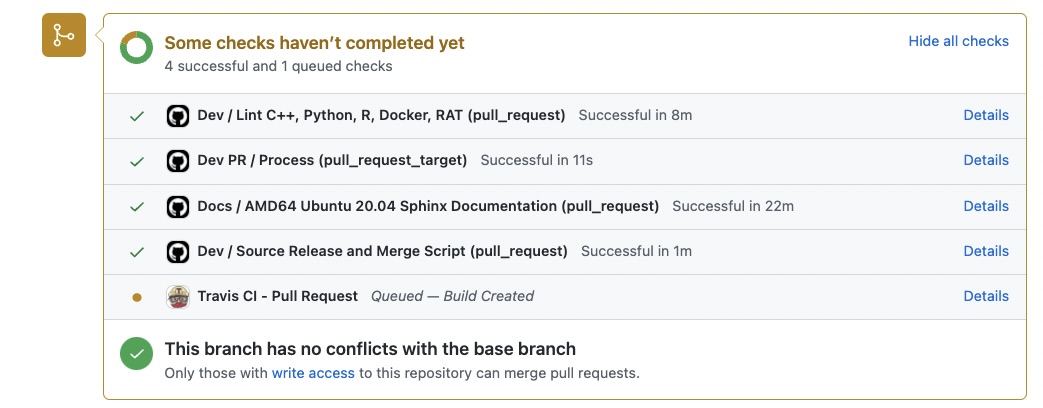
CI checks for changes made to the documentation.#
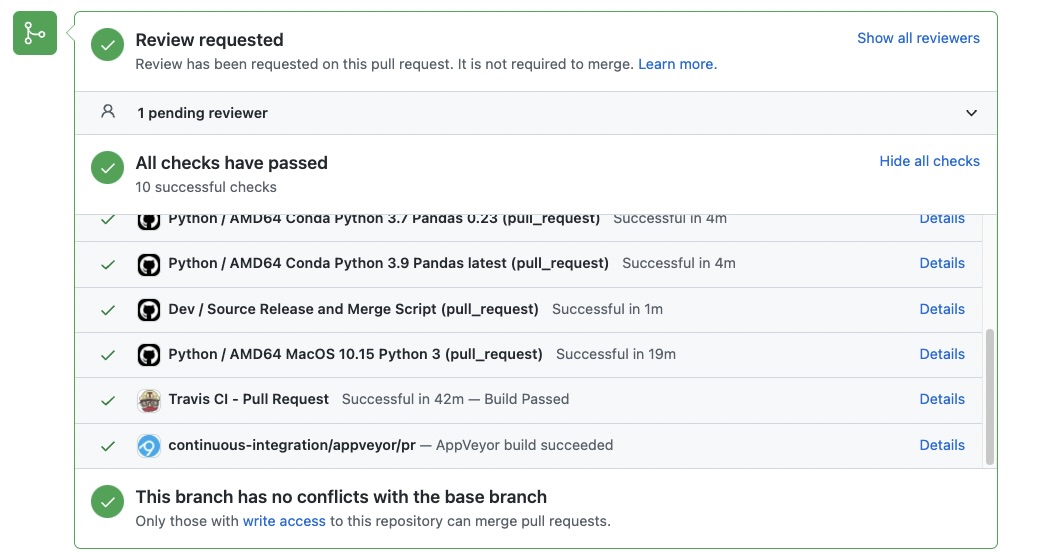
CI checks for changes made to the python files.#
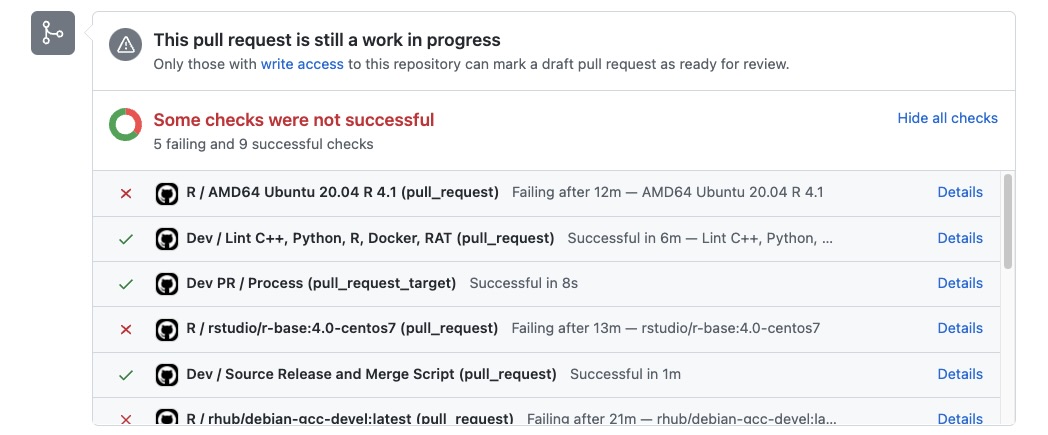
CI checks for changes made to the R files.#
Besides the CI jobs that check the changes in GitHub repository (opening or merging of a pull request) we also use CI for nightly builds and releases of the Apache Arrow library.
Also, extended triggering jobs can be used in your pull request for
example adding a comment with @github-actions crossbow submit python
will run PyArrow tests via GitHub actions. These are mostly used to run
tests on environments that are less common and are normally
not needed in first time contributions.
To read more about this topic visit Continuous Integration.
Reviews and merge of the pull request#
When the pull request is submitted it waits to get reviewed. One of great things about open source is that your work can get lots of feedback and so it gets perfected. Do not be discouraged by the time it takes for the PR to get merged due to reviews and corrections. It is a process that supports quality and with it you can learn a lot.
If it still takes too long to get merged, do not hesitate to remind maintainers in the comment section of the pull request and post reminders on the JIRA ticket also.
How to get your pull request to be reviewed?#
Arrow maintainers will be notified when a pull request is created and they will get to it as soon as possible. If days pass and it still had not been reviewed go ahead and mention the reporter of the JIRA issue or a developer that you communicated with via JIRA comments, mailing list or GitHub.
To put a mention in GitHub insert @ in the comment and select the username from the list.
Commenting on a pull request#
When a pull request is open in the repository you and other developers can comment on the proposed solution.
To create a general comment navigate to the Conversation tab of your pull request and start writing in the comment box at the bottom of the page.
You can also comment on a section of the file to point out something specific from your code. To do this navigate to Files changed tab and select a line you want to insert the comment to. Hovering over the beginning of the line you will see a blue plus icon. You can click on it or drag it to select multiple lines and then click the icon to insert the comment.
Resolve conversation#
You can resolve a conversion in a pull request review by clicking Resolve conversation in the Files changed tab. This way the conversation will be collapsed and marked as resolved which will make it easier for you to organize what is done and what still needs to be addressed.
Updating your pull request#
The procedure after getting reviews is similar to creating the initial pull request. You need to update your code locally, make a commit, update the branch to sync it with upstream and push your code to origin. It will automatically be updated in your pull request as well.
The steps for updating the pull request would then be as follows:
Updating the code locally and making a commit as before:
$ git commit -am "<message>" #if all changed files are to be committed
Important! In case there are commits from other developers on the pull request branch or if you committed suggestions from the GitHub you need to update you code with
originbefore rebasing! To do this run:$ git pull origin <branch-name>Here we merge the new commits with our local branch and we do not rebase.
Now we have to update the branch to sync with upstream master Arrow branch. This way the pull request will be able to get merged. We use rebase in this case.
$ git pull upstream master --rebaseThis will rebase your local commits on top of the tip of
upstream/master.Now you can push the changes by running:
$ git push origin <branch-name> --forceNote about force pushing to a branch that is being reviewed: if you want reviewers to look at your updates, please ensure you comment on the PR on GitHub as simply force pushing does not trigger a notification in the GitHub user interface.
See also
See more about updating the branch (we use rebase, not merge)
and squashing local commits in Local git conventions.
If the review process is successful your pull request will get merged.
