Testing 🧪#
In this section we outline steps needed for unit testing in Arrow.
We use pytest for unit tests in Python. For more info about the required packages see Python unit testing section.
Structure
Test layout in PyArrow follows pytest structure for
Tests as part of application code:
pyarrow/
__init__.py
csv.py
dataset.py
...
tests/
__init__.py
test_csv.py
test_dataset.py
...
Tests for Parquet are located in a separate folder pyarrow/tests/parquet/.
Running tests
To run a specific unit test, use this command in
the terminal from the arrow/python folder:
$ pytest pyarrow/tests/test_file.py -k test_your_unit_test
Run all the tests from one file:
$ pytest pyarrow/tests/test_file.py
Run all the tests:
$ pytest pyarrow
You can also run the tests with python -m pytest [...]
which is almost equivalent to using pytest [...] directly,
except that calling via python will also add the current
directory to sys.path and can in some cases help if
pytest [...] results in an ImportError.
Recompiling PyArrow or Arrow C++
If the tests start failing, try to recompile PyArrow or Arrow C++. See note in the Building other Arrow libraries section under the PyArrow tab.
Fixtures
Inside PyArrow test files there can be helper functions
and fixtures defined. Also other pytest decorators such as
@parametrize or @skipif are used.
For example:
_alltypes_exampleintest_pandassupplies a dataframe with 100 rows for all data types._check_pandas_roundtripintest_pandasasserts if the roundtrip fromPandasthroughpa.Tableorpa.RecordBatchback toPandasyields the same result.large_bufferfixture supplying a PyArrow buffer of fixed size to the functiontest_primitive_serialization(large_buffer)intest_serialization.py.
For this reason it is good to look through the file you are planning to add the tests to and see if any of the defined functions or fixtures will be helpful.
For more information about pytest in general visit
Full pytest documentation
We use testthat for
unit testing in R. More specifically, we use the 3rd edition
of testthat.
On rare occasions we might want the behaviour of the 2nd edition
of testthat, which is indicated by testthat::local_edition(2).
Structure
Expect the usual testthat folder structure:
tests
├── testthat # test files live here
└── testthat.R # runs tests when R CMD check runs (e.g. with devtools::check())
This is the fundamental structure of testing in R with
testthat. Files such as testthat.R are not
expected to change very often. For the arrow R
package testthat.R also defines how the results of
the various tests are displayed / reported in the console.
Usually, most files in the R/ sub-folder have a
corresponding test file in tests/testthat.
Running tests
To run all tests in a package locally call
devtools::test()
in the R console. Alternatively, you can use
$ make test
in the shell.
You can run the tests in a single test file you have open with
devtools::test_active_file()
All tests are also run as part of our continuous integration (CI) pipelines.
The Arrow R Developer guide also has a section on running tests.
Good practice
In general any change to source code needs to be accompanied by unit tests. All tests are expected to pass before a pull request is merged.
Add functionality -> add unit tests
Modify functionality -> update unit tests
Solve a bug -> add unit test before solving it, which helps prove the bug and its fix
Performance improvements should be reflected in benchmarks (which are also tests)
An exception could be refactoring functionality that is fully covered by unit tests
A good rule of thumb is: If the new functionality is a user-facing or API change, you will almost certainly need to change tests — if no tests need to be changed, it might mean the tests aren’t right! If the new functionality is a refactor and no APIs are changing, there might not need to be test changes.
Testing helpers
To complement the testthat functionality, the arrow
R package has defined a series of specific utility
functions (called helpers), such as:
expectations - these start with
expect_and are used to compare objectsfor example, the
expect_…_roundtrip()functions take an input, convert it to some other format (e.g. arrow, altrep) and then convert it back, confirming that the values are the same.x <- c(1, 2, 3, NA_real_) expect_altrep_roundtrip(x, min, na.rm = TRUE)
skip_- skips a unit test - think of them as acceptable fails. Situations in which we might want to skip unit tests:skip_if_r_version()- this is a specificarrowskip. For example, we use this to skip a unit test when the R version is 3.5.0 and below (skip_if_r_version(“3.5.0”)). You will likely see it used when the functionality we are testing depends on features introduced after version 3.5.0 of R (such as the alternative representation of vectors, Altrep, introduced in R 3.5.0, but with significant additions in subsequent releases). As part of our CI workflow we test against different versions of R and this is where this feature comes in.skip_if_not_available()- another specific {arrow} skip. Arrow (libarrow) has a number of optional features that can be switched on or off (which happens at build time). If a unit test depends on such a feature and this feature is not available (i.e. was not selected when libarrow was built) the test is skipped, as opposed to having a failed test.skip_if_offline()- will not run tests that require an internet connectionskip_on_os()- for unit tests that are OS specific.
Important: Once the conditions for a
skip_()statement is met, no other line of code in the sametest_that()test block will get executed. If theskipis outside of atest_that()code block, it will skip the rest of the file.
For more information about unit testing in R in general: