Benchmarks#
Setup#
First install the Archery utility to run the benchmark suite.
Running the benchmark suite#
The benchmark suites can be run with the benchmark run sub-command.
# Run benchmarks in the current git workspace
archery benchmark run
# Storing the results in a file
archery benchmark run --output=run.json
Sometimes, it is required to pass custom CMake flags, e.g.
export CC=clang-8 CXX=clang++8
archery benchmark run --cmake-extras="-DARROW_SIMD_LEVEL=NONE"
Additionally a full CMake build directory may be specified.
archery benchmark run $HOME/arrow/cpp/release-build
Comparison#
One goal with benchmarking is to detect performance regressions. To this end,
archery implements a benchmark comparison facility via the benchmark
diff sub-command.
In the default invocation, it will compare the current source (known as the current workspace in git) with local main branch:
archery --quiet benchmark diff --benchmark-filter=FloatParsing
-----------------------------------------------------------------------------------
Non-regressions: (1)
-----------------------------------------------------------------------------------
benchmark baseline contender change % counters
FloatParsing<FloatType> 105.983M items/sec 105.983M items/sec 0.0 {}
------------------------------------------------------------------------------------
Regressions: (1)
------------------------------------------------------------------------------------
benchmark baseline contender change % counters
FloatParsing<DoubleType> 209.941M items/sec 109.941M items/sec -47.632 {}
For more information, invoke the archery benchmark diff --help command for
multiple examples of invocation.
Iterating efficiently#
Iterating with benchmark development can be a tedious process due to long
build time and long run times. Multiple tricks can be used with
archery benchmark diff to reduce this overhead.
First, the benchmark command supports comparing existing
build directories, This can be paired with the --preserve flag to
avoid rebuilding sources from zero.
# First invocation clone and checkouts in a temporary directory. The
# directory is preserved with --preserve
archery benchmark diff --preserve
# Modify C++ sources
# Re-run benchmark in the previously created build directory.
archery benchmark diff /tmp/arrow-bench*/{WORKSPACE,master}/build
Second, a benchmark run result can be saved in a json file. This also avoids rebuilding the sources, but also executing the (sometimes) heavy benchmarks. This technique can be used as a poor’s man caching.
# Run the benchmarks on a given commit and save the result
archery benchmark run --output=run-head-1.json HEAD~1
# Compare the previous captured result with HEAD
archery benchmark diff HEAD run-head-1.json
Third, the benchmark command supports filtering suites (--suite-filter)
and benchmarks (--benchmark-filter), both options supports regular
expressions.
# Taking over a previous run, but only filtering for benchmarks matching
# `Kernel` and suite matching `compute-aggregate`.
archery benchmark diff \
--suite-filter=compute-aggregate --benchmark-filter=Kernel \
/tmp/arrow-bench*/{WORKSPACE,master}/build
Instead of rerunning benchmarks on comparison, a JSON file (generated by
archery benchmark run) may be specified for the contender and/or the
baseline.
archery benchmark run --output=baseline.json $HOME/arrow/cpp/release-build
git checkout some-feature
archery benchmark run --output=contender.json $HOME/arrow/cpp/release-build
archery benchmark diff contender.json baseline.json
Regression detection#
Writing a benchmark#
The benchmark command will filter (by default) benchmarks with the regular expression
^Regression. This way, not all benchmarks are run by default. Thus, if you want your benchmark to be verified for regression automatically, the name must match.The benchmark command will run with the
--benchmark_repetitions=Koptions for statistical significance. Thus, a benchmark should not override the repetitions in the (C++) benchmark’s arguments definition.Due to #2, a benchmark should run sufficiently fast. Often, when the input does not fit in memory (L2/L3), the benchmark will be memory bound instead of CPU bound. In this case, the input can be downsized.
By default, google’s benchmark library will use the cputime metric, which is the sum of runtime dedicated on the CPU for all threads of the process. By contrast to realtime which is the wall clock time, e.g. the difference between end_time - start_time. In a single thread model, the cputime is preferable since it is less affected by context switching. In a multi thread scenario, the cputime will give incorrect result since it’ll be inflated by the number of threads and can be far off realtime. Thus, if the benchmark is multi threaded, it might be better to use
SetRealtime(), see this example.
Scripting#
archery is written as a python library with a command line frontend. The
library can be imported to automate some tasks.
Some invocation of the command line interface can be quite verbose due to build
output. This can be controlled/avoided with the --quiet option or the
--output=<file> can be used, e.g.
archery benchmark diff --benchmark-filter=Kernel --output=compare.json ...