pyarrow.fs.FileSelector#
- class pyarrow.fs.FileSelector(base_dir, bool allow_not_found=False, bool recursive=False)#
Bases:
_WeakrefableFile and directory selector.
It contains a set of options that describes how to search for files and directories.
- Parameters:
- base_dir
str The directory in which to select files. Relative paths also work, use ‘.’ for the current directory and ‘..’ for the parent.
- allow_not_foundbool, default
False The behavior if base_dir doesn’t exist in the filesystem. If false, an error is returned. If true, an empty selection is returned.
- recursivebool, default
False Whether to recurse into subdirectories.
- base_dir
Examples
List the contents of a directory and subdirectories:
>>> selector_1 = fs.FileSelector(local_path, recursive=True) >>> local.get_file_info(selector_1) [<FileInfo for 'tmp/alphabet/example.dat': type=FileType.File, size=4>, <FileInfo for 'tmp/alphabet/subdir': type=FileType.Directory>, <FileInfo for 'tmp/alphabet/subdir/example_copy.dat': type=FileType.File, size=4>]
List only the contents of the base directory:
>>> selector_2 = fs.FileSelector(local_path) >>> local.get_file_info(selector_2) [<FileInfo for 'tmp/alphabet/example.dat': type=FileType.File, size=4>, <FileInfo for 'tmp/alphabet/subdir': type=FileType.Directory>]
Return empty selection if the directory doesn’t exist:
>>> selector_not_found = fs.FileSelector(local_path + '/missing', ... recursive=True, ... allow_not_found=True) >>> local.get_file_info(selector_not_found) []
- __init__(*args, **kwargs)#
Methods
__init__(*args, **kwargs)Attributes
- allow_not_found#
- base_dir#
- recursive#