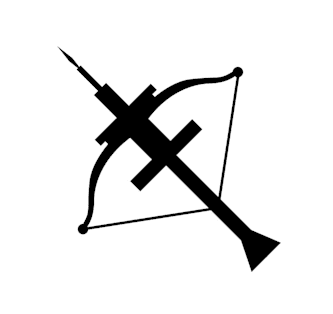Starting a Ballista Cluster using Docker Compose¶
Docker Compose is a convenient way to launch a cluster when testing locally.
Build Docker Images¶
There are no officially published Docker images, so it is currently necessary to build the images from source. Run the following commands to clone the source repository and build the Docker image.
git clone git@github.com:apache/arrow-ballista.git -b 0.12.0
cd arrow-ballista
./dev/build-ballista-docker.sh
This will create the following images:
apache/arrow-ballista-benchmarks:0.12.0apache/arrow-ballista-cli:0.12.0apache/arrow-ballista-executor:0.12.0apache/arrow-ballista-scheduler:0.12.0apache/arrow-ballista-standalone:0.12.0
Start a Cluster¶
Using the docker-compose.yml from the source repository, run the following command to start a cluster:
docker-compose up --build
This should show output similar to the following:
$ docker-compose up
Creating network "ballista-benchmarks_default" with the default driver
Creating ballista-benchmarks_etcd_1 ... done
Creating ballista-benchmarks_ballista-scheduler_1 ... done
Creating ballista-benchmarks_ballista-executor_1 ... done
Attaching to ballista-benchmarks_etcd_1, ballista-benchmarks_ballista-scheduler_1, ballista-benchmarks_ballista-executor_1
ballista-executor_1 | [2021-08-28T15:55:22Z INFO ballista_executor] Running with config:
ballista-executor_1 | [2021-08-28T15:55:22Z INFO ballista_executor] work_dir: /tmp/.tmpLVx39c
ballista-executor_1 | [2021-08-28T15:55:22Z INFO ballista_executor] concurrent_tasks: 4
ballista-scheduler_1 | [2021-08-28T15:55:22Z INFO ballista_scheduler] Ballista v0.12.0 Scheduler listening on 0.0.0.0:50050
ballista-executor_1 | [2021-08-28T15:55:22Z INFO ballista_executor] Ballista v0.12.0 Rust Executor listening on 0.0.0.0:50051
The scheduler listens on port 50050 and this is the port that clients will need to connect to.
The scheduler web UI is available on port 80 in the scheduler.
Connect from the Ballista CLI¶
docker run --network=host -it apache/arrow-ballista-cli:0.12.0 --host localhost --port 50050