Introduction#
Apache Arrow was born from the need for a set of standards around tabular data representation and interchange between systems. The adoption of these standards reduces computing costs of data serialization/deserialization and implementation costs across systems implemented in different programming languages.
The Apache Arrow specification can be implemented in any programming language but official implementations for many languages are available. An implementation consists of format definitions using the constructs offered by the language and common in-memory data processing algorithms (e.g. slicing and concatenating). Users can extend and use the utilities provided by the Apache Arrow implementation in their programming language of choice. Some implementations are further ahead and feature a vast set of algorithms for in-memory analytical data processing. More detail about how implementations differ can be found on the Implementation Status page.
Apart from this initial vision, Arrow has grown to also develop a multi-language collection of libraries for solving problems related to in-memory analytical data processing. This covers topics like:
Zero-copy shared memory and RPC-based data movement
Reading and writing file formats (like CSV, Apache ORC, and Apache Parquet)
In-memory analytics and query processing
Arrow Columnar Format#
Apache Arrow focuses on tabular data. For an example, let’s consider we have data that can be organized into a table:
Diagram of a tabular data structure.#
Tabular data can be represented in memory using a row-based format or a column-based format. The row-based format stores data row-by-row, meaning the rows are adjacent in the computer memory:
Tabular data being saved in memory row by row.#
In a columnar format, the data is organized column-by-column instead. This organization makes analytical operations like filtering, grouping, aggregations and others, more efficient thanks to memory locality. When processing the data, the memory locations accessed by the CPU tend to be near one another. By keeping the data contiguous in memory, it also enables vectorization of the computations. Most modern CPUs have SIMD instructions (a single instruction that operates on multiple values at once) enabling parallel processing and execution of operations on vector data using a single CPU instruction.
Apache Arrow is solving this exact problem. It is the specification that uses the columnar layout.
The same tabular data being saved in memory column by column.#
Each column is called an Array in Arrow terminology. Arrays can be of different data types and the way their values are stored in memory varies among the data types. The specification of how these values are arranged in memory is what we call a physical memory layout. One contiguous region of memory that stores data for arrays is called a Buffer. An array consists of one or more buffers.
Next sections give an introduction to Arrow Columnar Format explaining the different physical layouts. The full specification of the format can be found at Arrow Columnar Format.
Support for Null Values#
Arrow supports missing values or “nulls” for all data types: any value in an array may be semantically null, whether primitive or nested data type.
In Arrow, a dedicated buffer, known as the validity (or “null”) bitmap, is used alongside the data indicating whether each value in the array is null or not: a value of 1 means that the value is not-null (“valid”), whereas a value of 0 indicates that the value is null.
This validity bitmap is optional: if there are no missing values in the array the buffer does not need to be allocated (as in the example column 1 in the diagram below).
Note
We read validity bitmaps right-to-left within a group of 8 bits due to least-significant bit numbering being used.
This is also how we have represented the validity bitmaps in the diagrams included in this document.
Primitive Layouts#
Fixed Size Primitive Layout#
A primitive column represents an array of values where each value has the same physical size measured in bytes. Data types that use the fixed size primitive layout are, for example, signed and unsigned integer data types, floating point numbers, boolean, decimal and temporal data types.
Physical layout diagram for primitive data types.#
Note
The boolean data type is represented with a primitive layout where the values are encoded in bits instead of bytes. That means the physical layout includes a values bitmap buffer and possibly a validity bitmap buffer.
Physical layout diagram for boolean data type.#
Note
Arrow also has a concept of Null data type where all values are null. In this case no buffers are allocated.
Variable length binary and string#
In contrast to the fixed size primitive layout, the variable length layout allows representing an array where each element can have a variable size in bytes. This layout is used for binary and string data.
The bytes of all elements in a binary or string column are stored together consecutively in a single buffer or region of memory. To know where each element of the column starts and ends, the physical layout also includes integer offsets. The offsets buffer is always one element longer than the array. The last two offsets define the start and the end of the last binary/string element.
Binary and string data types share the same physical layout. The only difference between them is that a string-typed array is assumed to contain valid UTF-8 string data.
The difference between binary/string and large binary/string is in the offset data type. In the first case that is int32 and in the second it is int64.
The limitation of data types using 32 bit offsets is that they have a maximum size of 2GB per array. One can still use the non-large variants for bigger data, but then multiple chunks are needed.
Physical layout diagram for variable length string data types.#
Variable length binary and string view#
This layout is an alternative for the variable length binary layout and is adapted from TU Munich’s UmbraDB and is similar to the string layout used in DuckDB and Velox (and sometimes also called “German strings”).
The main difference to the classical binary and string layout is the views buffer. It includes the length of the string, and then either its characters appearing inline (for small strings) or only the first 4 bytes of the string and an offset into one of the potentially several data buffers. Because it uses an offset and length to refer to the data buffer, the bytes of all elements do not need to be stored consecutively in a single buffer. This enables out of order writing of variable length elements into the array.
These properties are important for efficient string processing. The prefix enables a profitable fast path for string comparisons, which are frequently determined within the first four bytes. Selecting elements is a simple “gather” operation on the fixed-width views buffer and does not need to rewrite the values buffers.
Physical layout diagram for variable length string view data type.#
Nested Layouts#
Nested data types introduce the concept of parent and child arrays. They express relationships between physical value arrays in a nested data type structure.
Nested data types depend on one or more other child data types. For instance, List is a nested data type (parent) that has one child (the data type of the values in the list).
List#
The list data type enables representing an array where each element is a sequence of elements of the same data type. The layout is similar to variable-size binary or string layout as it has an offsets buffer to define where the sequence of values for each element starts and ends, with all the values being stored consecutively in a values child array.
The offsets in the list data type are int32 while in the large list the offsets are int64.
Physical layout diagram for variable size list data type.#
Fixed Size List#
Fixed-size list is a special case of variable-size list where each column slot contains a fixed size sequence meaning all lists are the same size and so the offset buffer is no longer needed.
Physical layout diagram for fixed size list data type.#
List View#
In contrast to the list type, list view type also has a size buffer together with an offset buffer. The offsets continue to indicate the start of each element but size is now saved in a separate size buffer. This allows out-of-order offsets as the sizes aren’t derived from the consecutive offsets anymore.
Physical layout diagram for variable size list view data type.#
Struct#
A struct is a nested data type parameterized by an ordered sequence of fields (a data type and a name).
There is one child array for each field
Child arrays are independent and need not be adjacent to each other in memory. They only need to have the same length.
One can think of an individual struct field as a key-value pair where the key is the field name and the child array its values. The field (key) is saved in the schema and the values of a specific field (key) are saved in the child array.
Physical layout diagram for struct data type.#
Map#
The Map data type represents nested data where each value is a variable number of
key-value pairs. Its physical representation is the same as a list of {key, value}
structs.
The difference between the struct and map data types is that a struct holds the key in the schema, requiring keys to be strings, and the values are stored in the child arrays, one for each field. There can be multiple keys and therefore multiple child arrays. The map, on the other hand, has one child array holding all the different keys (that thus all need to be of the same data type, but not necessarily strings) and a second child array holding all the values. The values need to be of the same data type; however, the data type doesn’t have to match that of the keys.
Also, the map stores the struct in a list and needs an offset as the list is variable shape.
Physical layout diagram for map data type.#
Union#
The union is a nested data type where each slot in the union has a value with a data type chosen from a subset of possible Arrow data types. That means that a union array represents a mixed-type array. Unlike other data types, unions do not have their own validity bitmap and the nullness is determined by the child arrays.
Arrow defines two distinct union data types, “dense” and “sparse”.
Dense Union#
A Dense Union has one child array for each data type present in the mixed-type array and two buffers of its own:
Types buffer: holds data type id for each slot of the array. Data type id is frequently the index of the child array; however, the relationship between data type ID and the child index is a parameter of the data type.
Offsets buffer: holds relative offset into the respective child array for each array slot.
Physical layout diagram for dense union data type.#
Sparse union#
A sparse union has the same structure as a dense union, with the omission of the offsets buffer. In this case, the child arrays are each equal in length to the length of the union.
Physical layout diagram for sparse union data type.#
Dictionary Encoded Layout#
Dictionary encoding can be effective when one has data with many repeated values. The values are represented by integers referencing a dictionary usually consisting of unique values.
Physical layout diagram for dictionary data type.#
Run-End Encoded Layout#
Run-end encoding is well-suited for representing data containing sequences of the same value. These sequences are called runs. A run-end encoded array has no buffers of its own, but has two child arrays:
Run ends array: holds the index in the array where each run ends. The number of run ends is the same as the length of its parent array.
Values array: the actual values without repetitions (together with null values).
Note that nulls of the parent array are strictly represented in the values array.
Physical layout diagram for run-end encoded data type.#
See also
Table of all Arrow Data Types.
Overview of Arrow Terminology#
Physical layout A specification for how to represent values of an array in memory.
Buffer A contiguous region of memory with a given length in bytes. Buffers are used to store data for arrays. Sometimes we use the notion of number of elements in a buffer which can only be used if we know the data type of the array that wraps this specific buffer.
Array A contiguous, one-dimensional sequence of values with known length where all values have the same data type. An array consists of zero or more buffers.
Chunked Array A discontiguous, one-dimensional sequence of values with known length where all values have the same data type. Consists of zero or more arrays, the “chunks”.
Note
Chunked Array is a concept specific to certain implementations such as Arrow C++ and PyArrow.
RecordBatch A contiguous, two-dimensional data structure which consists of an ordered collection of arrays of the same length.
Schema An ordered collection of fields that communicates all the data types of an object like a RecordBatch or Table. Schemas can contain optional key/value metadata.
Field A Field includes a field name, a data type, a nullability flag and optional key-value metadata for a specific column in a RecordBatch.
Table A discontiguous, two-dimensional chunk of data consisting of an ordered collection of Chunked Arrays. All Chunked Arrays have the same length, but may have different types. Different columns may be chunked differently.
Note
Table is a concept specific to certain implementations such as Arrow C++ and PyArrow. In Java implementation, for example, a Table is not a collection of Chunked Arrays but a collection of RecordBatches.
See also
The Glossary for more terms.
Extension Types#
In case the system or application needs to extend standard Arrow data types with custom semantics, this is enabled by defining extension types.
Examples of an extension type are UUID or Fixed shape tensor extension type.
Extension types can be defined by annotating any of the built-in Arrow data types
(the “storage type”) with a custom type name and optional serialized representation
('ARROW:extension:name' and 'ARROW:extension:metadata' keys in the Field
metadata structure).
See also
The Extension Types documentation.
Canonical Extension Types#
It is beneficial to share the definitions of well-known extension types so as to improve interoperability between different systems integrating Arrow columnar data. For this reason canonical extension types are defined in Arrow itself.
See also
The Canonical Extension Types documentation.
Community Extension Types#
These are Arrow extension types that have been established as standards within specific domain areas.
Example:
GeoArrow: A collection of Arrow extension types for representing vector geometries